AESD Chromebook Distribution Procedure
Check-in and Checkout Documentation
Keywords and Information
This section contains keywords and information regarding Chromebooks. The information provided will be helpful for the procedures outlined in this document.
1-to-1 Chromebooks
All Chromebooks purchased during and after the 2022/2023 school year have a new Asset Tag. This asset tag identifies the Budget Code and Site for the Chromebook. Chromebooks that end with ADO are for 1-to-1. See Figure 1.
Fig 1: Chromebook Asset Tag
Click here for more information on how to read Technology Services’ Asset Labels.
Site Purchased Devices
Chromebooks purchased through Site Funds will have an Asset Tag that indicates this. It will end with the Site’s 3-character code shown on the Asset Label Format Bookstack Page. School site Chromebooks will fill in gaps in our 1-to-1 initiative as the District Office purchases 1-to-1 Chromebooks. However, as these devices are collected from outgoing students as indicated in the End of Year or Student Leaving School Site section of this document, they will be retained by the Site the Chromebook belongs to for use in a Chromebook Cart located in the classroom. These will begin building out our 2-to-1 plan. These 2-to-1 Chromebooks will stay on campus and be used at the school for testing, loaners, and other purposes.
Chromebook Lifespan
Every Chromebook has an Auto Update Expiration (AUE) date. This is typically eight years from the date of manufacture. After a Chromebook reaches AUE, the device will no longer receive updates. State Testing and some Education Technology applications will only function on the latest update. Since these Chromebooks fall out of date quickly, they may no longer be used for Testing or general deployment. Chromebooks near AUE should be returned and swapped for a Chromebook that will continue receiving updates.
A general Chromebook lifestyle would be:
- TK-2nd 2-in-1 Style Chromebook
- In an 8-year lifecycle, a 2-in-1 Chromebook should be able to be deployed for two cycles of TK-2nd Grade. As the Chromebook enters the 6th year of deployment, it should be held as a loaner Chromebook for checkout or classroom use.
- 3rd-8th Clamshell-style Chromebook
- In a perfect scenario, the lifecycle of a Clamshell Chromebook can be checked out to a student from 3rd grade to 8th grade. After the student’s 8th grade year, the Chromebook would be six years into the 8-year AUE cycle if they had the same Chromebook. The Chromebook may enter circulation as a loaner or a classroom Chromebook to fill in gaps as needed.
Checkout Procedures
Students entering our district are to be assigned a Chromebook and charger. However, if the student’s parent or guardian waives access to a 1-to-1 Chromebook a waiver will be provided to ensure the student will have alternative access to the digital curriculum at home. There are two primary models of Chromebooks in our fleet. They may be different brands but share the same characteristics.
Clamshell Design
These Chromebooks are distinguished by their traditional laptop design. They do not have a touchscreen and are only openable to 180 degrees. These Chromebooks are designated for 3rd Grade and up as they do not have a touchscreen. Examples of these Chromebooks are the HP Chromebook 11 G9 EE, Lenovo 100e Gen 2, or Dell 3110.
2-in-1 Design
These Chromebooks are distinguished by their ability to open up 360 degrees. They maintain a touchscreen to accommodate younger users' curriculum better. These Chromebooks are designated for TK thru 2nd Grade. Examples of these Chromebooks are the HP Chromebook 11 x360 and the Dell 3110 2-in-1. Upon completion of 2nd Grade, the Chromebook should be swapped for a Clamshell design either at the end of the School Year or the beginning of their 3rd Grade year, depending on site preference.
Chargers
As of the 2023-2024 school year, all Chromebook chargers are USB Type-C. It is the recommendation of Technology Services to only use OEM chargers for Chromebooks. The use of OEM chargers is to ensure warranty conditions are not violated. Inventory of chargers will be maintained as a component in the Chromebook Asset Management Software. This procedure will be outlined in the Work Order section of this document.
Replacement Device
When a student returns a broken Chromebook, a replacement or loaner Chromebook must be issued to the student to maintain their ability to access our digital curriculum. These Chromebooks may be marked as Temporary in our Chromebooks Asset Management Software and replaced with their original Chromebook after repair if the site so chooses. Otherwise, these will be checked out as replacement devices.
Check-In Procedure
Students with damaged, lost, or Auto Update Expiration (AUE) devices will need to check in their Chromebook for either repair or replacement. There is also a particular check-in procedure for end-of-year students and those leaving the site below. Checking in the Chromebook will release the liability of that Chromebook for the student. If a work order is placed, that ticket will remain assigned to the student and Chromebook.
Incoming 3rd Graders
Incoming 3rd-grade students may have a 2-in-1 style Chromebook already assigned to them. This Chromebook will need to be swapped for a Clamshell-style Chromebook. Please perform these swaps at the earliest possible convenience in the school year, as returned 2-in-1 devices may be reissued to incoming TK thru 2nd-grade students entering our district.
Visual Inspection
Library Media Coordinator shall perform a brief visual inspection and document whether there is a broken screen, missing keys, or any other damage to the Chromebook that goes beyond normal wear and tear.
Inventory Parts
Library Media Coordinator shall take inventory of all components checked out to the student. This includes any charger or hotspot that may have been issued to the student in addition to a Chromebook.
Redeployment
If all components are present, and no issues affect the Chromebook usage, then the Chromebook can return to circulation. If there is damage or missing parts, or the Chromebook is not in working condition, please create a work order and set it aside for Technology Services.
Damaged, Broken, and Malfunctioning Chromebooks
Please create a work order and set it aside for Technology Services to pick up for repair. After repair Technology Services will replenish 1-to-1 inventory at the school sites for additional checkouts.
End of Year or Student Leaving Site
At the end of the year (or when a student will no longer be enrolled at the school site), checking in or swapping a Chromebook may be necessary for students leaving the school site. Using the Asset Tag in Figure 1, determine if the Chromebook is 1-to-1. If the Chromebook is 1-to-1 and the student is leaving the site for another school in our district, the student may bring the Chromebook with them. The exception will be 2nd Graders moving to 3rd Grade at another school or students transferring to a distance learning campus.

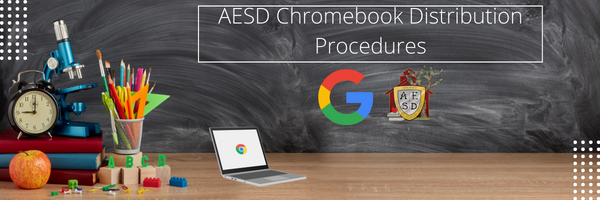
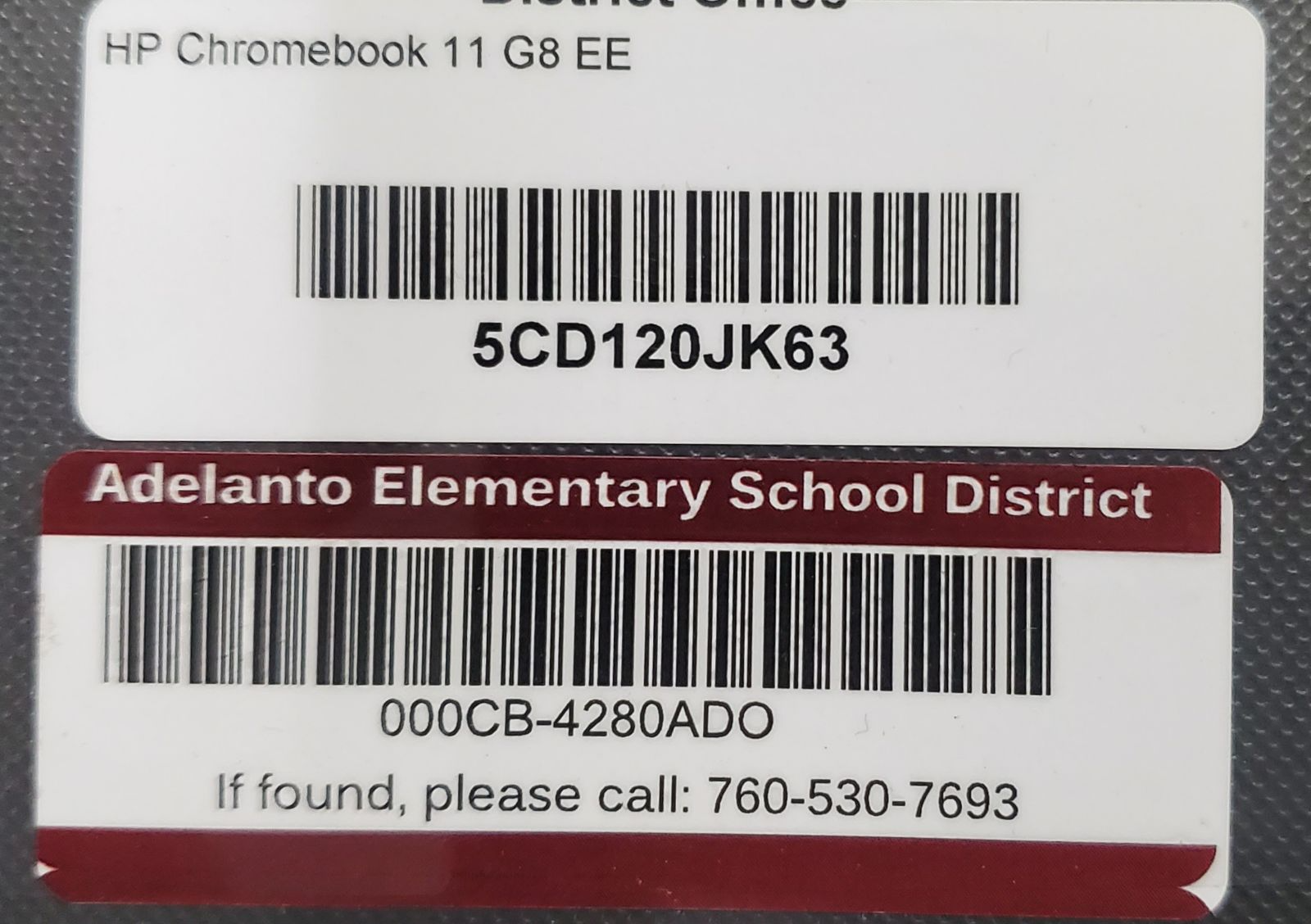
No Comments